There are several characteristics present in every successful integration of Tap Native content units into your sites page(s). We discuss them here so you understand how to maximize user experience, technical ops and revenue.
There are 3 positions on the page a Tap Native unit can be placed. Each of the positions has been tested across hundreds of publishers and there is little variance in our findings for CPMs/revenue these positions create.
Below article placements generate the highest CPMs and the most revenue. Below article positions appear directly below the article but above citations, references, bios, comments etc. There are many types of below article configurations for consumer or HCP centric sites. Example below article placement:
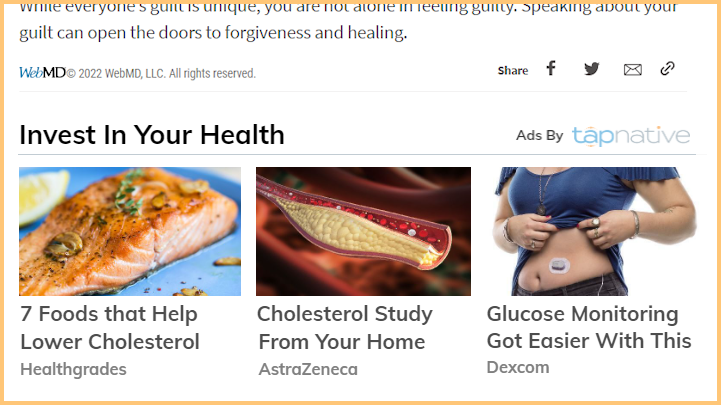
In article placements generate around 50% of the value that below article placements create. In article placements typically appear below the 2nd or 3rd paragraph. Example below article placement:
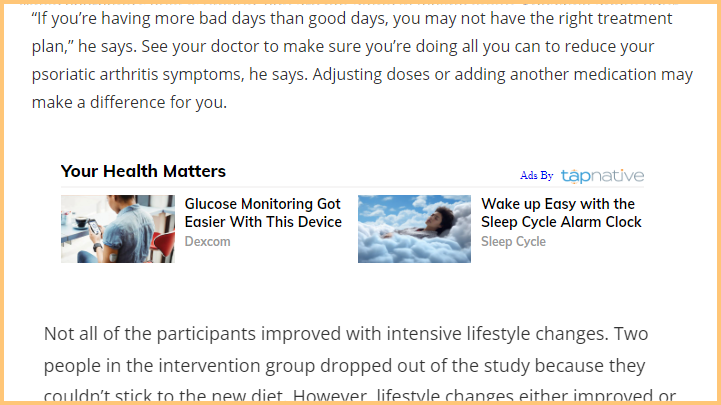
Right rail placements generate the lowest CPMs and least revenue. Right rail placements generate around 25% of the value that below article placements generate. Example right rail placement:
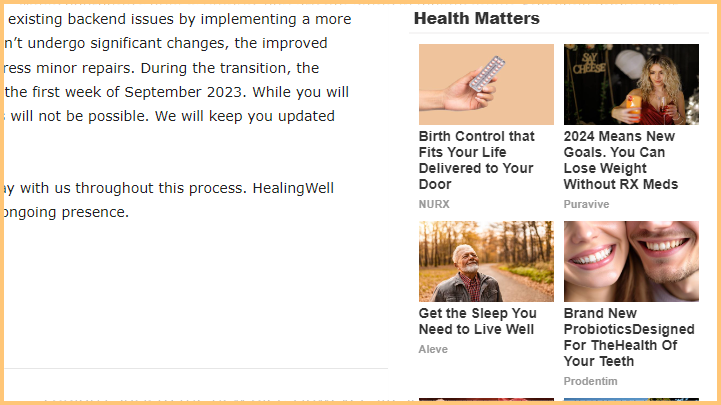
Tap Native’s JavaScript code should be integrated with code on page because using software to syndicate the code such as GAM or other software’s hinders Tap Native’s ability to read the content of the page, to read our cookie in the user’s browser, to detect when authenticated healthcare pros are present and to read the users device finger print (user agent) and other processes critical for generating the best user experience and revenue.
DMD AIM Reader for HCP Targeted ads
IQVIA’s DMD AIM Reader is running in Tap Native ad units and Tap Native has an umbrella agreement with DMD which covers use across all Tap Native Publishers. DMD is a 3rd party and has their own privacy policy here. Essentially DMD has a network of 3rd party partner websites where healthcare professionals log in. When those HCPs login, the publisher sends DMD a signal which includes the HCP’s NPI number. DMD cookies those HCPs at that moment so they can be detected later. When Each time Tap Native’s unit loads it is calling DMDs AIM reader which send Tap Native a real time signal if the user is a known HCP. That signal includes an NPI number. Tap then takes the NPI number and searched its inventory for appropriate HCPs ads and serves the ads. The whole process typically takes around 40 MS which is plenty of time to load native ads which typically appear below the fold.
Tap Native tech
Tap Native Web Ad Units are simple JavaScript tags which have been Light House Optimized to be compliant with Google’s guidelines for file names, files types, file sizes, load times and other standards.
Tap Native ad units load asynchronously so they cannot and will not hold up any webpage from loading.
Tap Native Ad serving system is hosted and secured on Amazon’s AWS Cloud and has many redundant functions to ensure we are up 24/7/365. Tap Native services tens of billions of ad impressions monthly across hundreds of popular health and wellness sites.
