Creating successful targeting with the Drug & Condition Match
There are many ways of creating targeting criteria on Tap Native. This overview will help guide you through the options for creating targeted campaigns on Tap Native.
By Tapnative | Native Advertising In Healthcare |

There are many ways of creating targeting criteria on Tap Native. This overview will help guide you through the options for creating targeted campaigns on Tap Native.
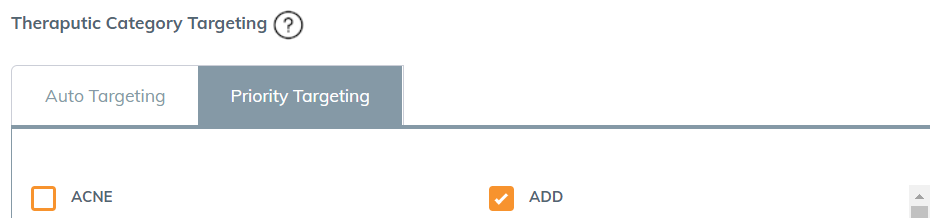
This is generally for offers which are appealing to all types of human beings. These include things like healthy eating, healthy sleeping, healthy clothing, health insurance and dentistry. Auto targeting finds audiences that respond to your offer. If you’re using our conversion tracking pixel and have at least 10 conversions the system will seek to minimize your cost per conversion while scaling your offer across the entire Tap Native network using a flex bid system. A flex bid is a max CPC bid which quite often will be less on many placements (depending upon network competition).
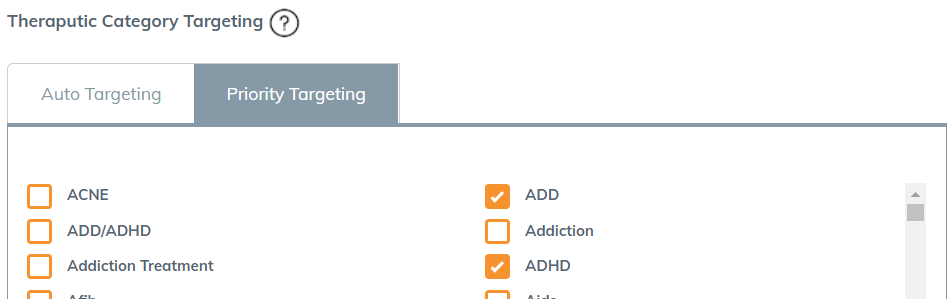
You can choose therapeutic categories by checking the corresponding box. A therapeutic category is a collection of preset keywords, phrases, drug names and products which are all things to do with that category. When you chose “Diabetes (therapeutic category)” you’re really choosing several hundred words which have a high association with diabetes with keywords like diabetes, glucose, metformin, diabetics, insulin, blood sugar etc.
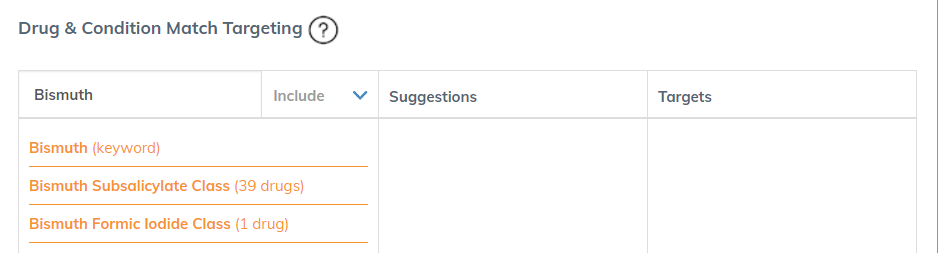
You can choose specific drug classes like the Bismuth Subsalicylate class which is in a class of medications also known as antidiarrheal agents. Choosing would target dozens of drugs and products such as Kaopectate, Pepto Bismol and Maalox Total Relief. The number of drugs or products in the class is shown in the listing. Drug Classes also include RX classes like the Levothyroxine Sodium class, which would include drugs like Levothroid Levoxyl, Tirosint, Synthroid and Unithroid.
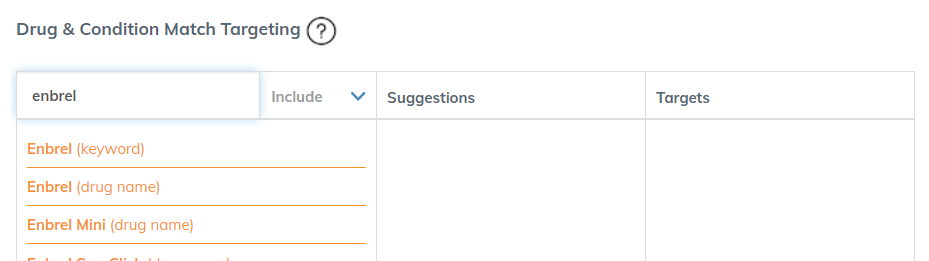
You can choose to target any drug or product name. There are over 21,000 names in the Tap Native database and when you choose one from the auto suggest, the system will display related drug classes and therapeutic categories for you to consider as additional targets.
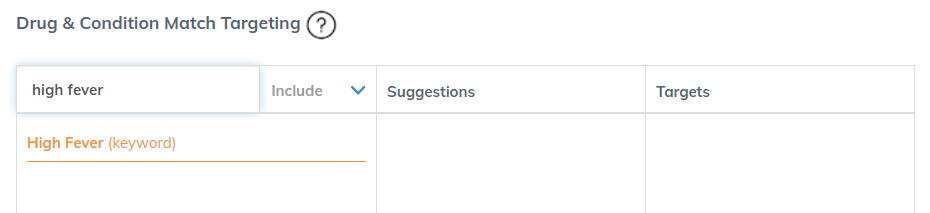
You can create any keyword search or phrase. Simply begin typing the word or phrase and choose the keyword selection from below the search box.
We’ve built in a few phrases you can type to choose broad target matches and they include:
“All RX Drugs” (12,343 Drugs) – This target sets your ad in any content where a pharmaceutical drug (physician prescription required) is mentioned on the page. This setting would include all RX drugs such as Synthroid, Lipitor, Adderall, Glucophage, Enbrel or Viagra. This is an ideal pre-set target for prescription discount programs, pill dispensers, pharmacies and many other products and services. The number in parenthesis indicates the number of RX drug names in the target group. Type the letters “All” to see all preset targets.
“All OTC Drugs” (6,758 Drugs) - This target sets your ad in any content where an over the counter drug (OTC), medication or solution is mentioned on a page. This would include drugs and products such as Alka Seltzer, Tylenol, Neutrogena, Pepto-bismol, Nicorette, Emergen-C, Sudafed, Excedrin and thousands more. This is a perfect pre-set target for marketers wanting to reach heads of households like parents. The number in parenthesis indicates the number of OTC products set for targeting. Type the letters “All” to see all preset targets.
“All OTC & RX Drugs” (21,463 Drugs) - This target sets your ad in any content where any RX drug or OTC product is mentioned on a page. Type the letters “All” to see all the preset targets.